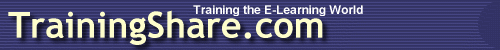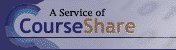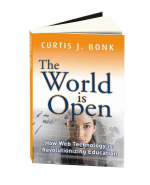|
Shared Online Video Resources, Portals, and
Pedagogical Activities
From: Professor Curtis J. Bonk, Indiana University
Contact: cjbonk at indiana.edu
Bonk, C. J., Khoo, Elaine (2014) Adding Some TEC-VARIETY: 100+ Activities for Motivating and Retaining Learners Online. Amazon CreateSpace.

Using 10 theoretically driven and proven motivational principles, TEC-VARIETY offers over 100 practical yet innovative ideas based on decades of author experience teaching in a variety of educational settings.
The printed version of this book is available for purchase from Amazon CreateSpace and Amazon.com. This book is also freely available as a PDF document to download, share, and use both in total as well as by chapter; see http://tec-variety.com/.
|
|
|
Reference: Bonk,
C. J. (2008, March). YouTube anchors and enders: The use of shared online video content
as a macrocontext for learning. Paper presented at the American
Educational Research Association (AERA) 2008 Annual Meeting, New York, NY. Available http://publicationshare.com/SFX7EED.pdf
Great report: Alan D. Greenberg and Jan Zanetis (2012, May). The Impact of Broadcast and Streaming Video in Education: What the Research Says and How Educators and Decision Makers Can Begin to Prepare for the Future. Wainhouse Research Available http://www.cisco.com/web/strategy/docs/education/ciscovideowp.pdf
Shared
Online Video Resources and Portals:
- AACE (Association for the Advancement of Computing in Education) YouTube Channel (AACE Videos)
- Academic
Earth: Online Courses and Video Lectures (Online courses from the world's top scholars)
- BBC
News: Video and Audio (Watch the latest news summary from BBC World News)
- BBC
News: Video and News (BBC News home page)
- BBC
Video Nation (BBC user views and experiences on camera and online - last updated March 2011)
- Big
Think: Video and Other Content from Experts (Big Think is a knowledge forum with ideas from top thinkers and doers from around the globe)
- Book
TV (Video About nonfiction books)
- CNN.com
Video (Watch live, streaming video or CNN TV clips. See also Interactive News and News Docs)
- CNN Presents (Videos and transcripts from CNN TV shows)
- CNN Student News (A ten-minute, commercial-free, daily news program for middle and high school students)
- CurrentTV (Political and news commentary and information programming. See also
Interactive News and News Documentaries)
- Cyber-profs (French) (French language video clips to support training of French teachers)
- Digital Media and Learning (DML) Research Hub (Researchers, practitioners, and policyshifters analyzing the impact of the Internet and digital media on education, politics, and youth culture)
- Earthwatch (Videos that bring science to life for people concerned about the Earth's future)
- Edutopia (The George Lucas Educational Foundation videos about what works in education)
- Explo.TV (The Exploratorium's collection of original programming, from remote scientific expeditions to fun hands-on activities)
- Explore (A multimedia organization that documents leaders around the world who have devoted their lives to extraordinary causes)
- FORA.tv YouTube Archive (Intelligent video programs on the people, issues, and ideas changing the world)
- Fox News (Video clips from FOX News Network)
- FreeDocumentaryTV (Allows you to legally watch over 2,000 documentaries online via embedded video streams)
- GETideas (From Cisco, Education Thought Leader series)
- Global Nomads Group (Interactive educational programs for students about global issues)
- Google Video (Searchable database of user supplied video clips)
- Grockit Answers (Start a Question & Answer page for any video on YouTube)
- Grovo: Your Field Guide to the Internet (Thousands of video lessons covering Internet products you love or didn't know about)
- hiHeatlhTube (Free natural health videos, articles and podcasts)
- History Channel (Video and audio clips from the HISTORY channel library)
- History for Music Lovers Channel (History Teachers Channel)
- How Stuff Works (Credible, unbiased, and easy-to-understand explanations of how the world actually works)
- Howcast: How-To Videos and
Guides (Howcast is the #1 mobile app for instructional content)
- Hulu (A large selection of free videos from over 260 content companies)
- LearnZillion (A learning platform that combines video lessons, assessments, and progress reporting)
- Link TV (Programs that engage, educate and activate viewers to become involved in the world)
- Link TV: Latin Pulse (Half-hour news magazine examining Latin American issues relevant to the American public)
- Livestream (Everything you need to easily live stream events and build an engaged audience)
- Maangchi (Korean food recipe site)
- MasterChef Australia (Recipes and information about the MasterChef Australia TV show)
- MedTube (Online medical multimedia directory for health professionals)
- Metacafe Archive (A video entertainment engine)
- MIT World (Video of more than 800 significant public events at MIT)
- MonkeySee - Free
Instructional Videos (Professional quality how-to videos covering a wide range of topics)
- MSNBC Video (Video clips from NBC and MSNBC TV shows)
- National Georgraphic (Video clips and full episodes from the National Geographic Channel)
- NBC Learn K-12 (Pay site with 30-day free trial featuring videos and other resources designed for use in the K-12 classroom)
- NewYork Times (Videos, slide shows and podcasts presented by the New York Times)
- NSF Cyberlearning Summit (Dynamic speakers sharing visions for the future of learning technologies)
- Public Broadcasting Service
(PBS) (Video clips, full episodes and web-only series from the Public Broadcasting Service)
- Reuters (Videos from the world's largest international multimedia news agency)
- SchoolTube (K-12 video and media sharing website for educators and students)
- SciVee (Video and rich media solutions for the scientific, technical and medical market)
- Sophia Pathways (formerly Guaranteach) (Over 25,000 videos teach math, science, music, various languages, etc., for K-12)
- Teachers' Domain (An online library of more than 1,000 free media resources from the best in public television)
- TeacherTube (An online community for sharing instructional videos)
- Teaching Channel (Tch) (A video showcase of inspiring and effective teaching practices in America's schools)
- Ted (Riveting talks by remarkable people, free to the world)
- TED-Ed Lessons Worth Sharing, and TED-Ed in YouTube (TED-Ed's mission is to capture and amplify the voices of great educators around the world)
- TubeChop (Chop a funny or interesting section from any YouTube video and share it)
- TV Lesson: How-To Videos YouTube Archive (Network for learning with more than 600 educational networks and 1000's quality lessons)
- Ustream.tv (Live interactive broadcast platform allows users to view and broadcast a wide variety of content)
- Vialogues (Vialogues supports meaningful discussions around video)
- WatchKnowLearn.org (Free educational videos delivered over the Internet)
- Wonder How To: How-To
Videos (Videos possess the intent to instruct the viewer)
- Yahoo! Video (Search wngine for online videos)
- YouTube (Video-sharing community that allows people to watch and share originally-created videos)
- YouTube EDU (Videos and Channels from colleges and universities)
- The V-PORTAL...“Video Primers in an Online Repository for e-Teaching and Learning”
(Dr. Curt Bonk's video series addressing the design and best practices of Distance Education courses)
1. Watch the V-PORTAL Videos & Find Resources (Firefox preferred): IU School of Ed Instructional Consulting Office.
In addition to links to these 27 videos, the above link includes additional Web resources, color PDFs of Dr. Bonk PowerPoint slides, and a feedback form for each of the 27 shows. This is the main V-PORTAL site.
2. For faster access, watch the V-PORTAL Videos in Bonk’s YouTube Channel (use any browser):
Additional Resource: The 100 Best Video Sites For Educators Available: http://hartington.esu1.org/~mhochstein/The%20100%20Best%20Video%20Sites%20for%20Education%20Videos.html
Table 1. Ten Anchors and Enders: Instructor Centered
|
Pedagogical
Activity
|
Brief
Description of the Idea
|
|
1.
Online Video
Anchoring
|
Online videos
are used as an anchor or advance organizer of a class lecture.
|
|
2.
Online Video Ender
|
Online videos
are used after discussion and activities as a class “ender” or capstone
event.
|
|
3.
Anchoring and Ending
|
One or more
online videos are used to start discussion as well as others at the end of
the class to draw a sense of closure to that discussion.
|
|
4.
Online Class
Previews and Discussion
|
The
instructor(s) finds videos and then posts them to the course management
system for students to watch prior to or after class. If students participate
in an online discussion based on such videos, the instructor should be clear
about the length of post (e.g., two paragraphs) and how many comments of
peers to respond to.
|
|
5.
Anchor with
Discussion
|
The
instructor(s) finds videos and shows them in class and students discuss them
in small groups with certain assigned tasks.
|
|
6.
Pause and
Reflect
|
The
instructor(s) plays a portion of a YouTube video and pauses for reflections
and then continues playing the video which is followed by still more class
reflection.
|
|
7.
Key Concept
Reflections
|
Instructor
shows the YouTube video and asks students to reflect on concepts embedded in
it. He may replay the video 1-2 more times while prompting the class for certain
key concepts. He might ask students to say &ldquo3Bpause” when they see a concept
from a particular chapter or unit displayed.
|
|
8.
Video
Anchor, Lecture, and Test (VALT)
|
Instructor(s)
might show 1-2 YouTube videos at the start of a class and then lectures on
topics related to concepts in those videos. When done lecturing, the
instructor might show the same YouTube videos and ask for student reflection
papers or discussion of what concepts are displayed in them. Such an activity
might be embedded in a course quiz or examination.
|
|
9.
On-Demand
Conceptual Anchoring
|
Instructor
pauses a class activity or discussion at any moment and shows a YouTube
videos related to a concept, theory, or idea being presented or discussed.
|
|
10. Videoconferencing Anchors and Enders
|
YouTube videos
might be shown in a videoconference or web conference with other classes and
then used to spur discussion and interaction across sites. Controversial
videos might be purposefully chosen to foster such interaction.
|
Table 2. Ten Anchors and Enders: Learner Centered
|
Pedagogical
Activity
|
Brief
Description of the Idea
|
|
1.
Cool
Resource Provider Handouts
|
Students find
videos and show them in class and discussion unfolds. Students assigned as
the cool resource providers for the week are asked to create a handout for
the videos and other course resources selected.
|
|
2.
Class
Previews of Student Anchors
|
Have students
(as cool resource providers) find videos and share with the class which
previews them prior to the class meeting and discussion of them.
|
|
3.
Collaborative
Anchoring
|
A pair of
students as well as the course instructor each find a few relevant videos for
the week and then share what they have found with each other and decide which
ones to use in class.
|
|
4.
Student
Anchor Demonstrators
|
Each student
brings a video to class and presents and explains how each one is related to
course concepts. A coinciding handout of videos and concepts is recommended.
|
|
5.
Anchor
Creators
|
Students
create their own YouTube videos to illustrate course concepts.
|
|
6.
Anchor
Archives
|
An archive is
created of videos from previous years and students are asked to update them.
|
|
7.
Video Anchor
Competitions
|
Students find
relevant videos and send the list to the instructor(s) for viewing and
selecting. The students whose videos are selected might receive special
class recognition or bonus points.
|
|
8.
Anchor
Sharing and Rating
|
Students might
share YouTube videos across class sections or institutions and perhaps rate
those posted by their peers.
|
|
9.
Video Anchor
Debates
|
Students are
asked to find YouTube or other online video content on the pro and con sides
of a key class issue and then use them in face-to-face or online discussions
and debates.
|
|
10. Anchor Creator Interviews
|
Students find
YouTube videos relevant to course concepts and email interview the creator
about the purpose and potential uses of the video or perhaps request that the
creator join the class in a synchronous chat.
|
|
|